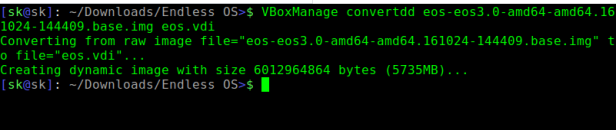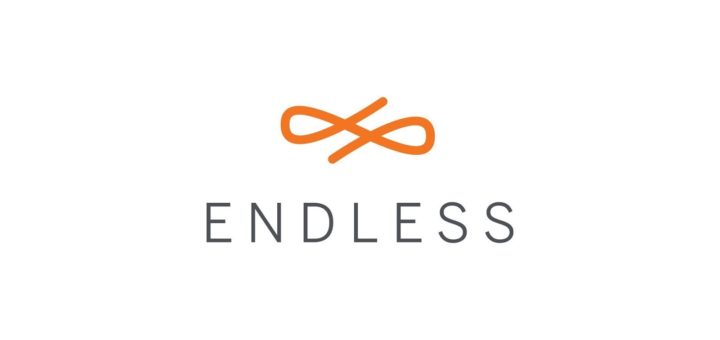Endless OS is a customized Linux distribution with modified GNOME desktop. Endless OS is mainly designed for novice users who have limited computer knowledge, and limited Internet connectivity. Endless OS comes with all sorts of educational and entertainment stuff.
The look and interface of Endless OS is very simple and elegant. Endless OS is developed and maintained by Endless Computers, Inc. based in San Francisco. California. The main goal of Endless is to provide affordable and reasonable cost PCs and content to people regardless of where they live today.
Endless OS is available in two editions:
-
Lite Edition – that requires the Internet connection to download and use apps from Endless app center. This basic edition comes with a limited set of apps including an office suite, a browser, an email client, a photo viewer a media player and few more. This edition has the size of around 2 GB.
-
Full Edition – This edition comes with more than 100s of preinstalled apps and tools for business, maths, science, history, health, technology, puzzles, games, and more. In addition, You can even access over 50,000 articles from Wikipedia, video lessons, apps, Encyclopedia, Khan academy and other various resources without the Internet connection. The size of Endless OS full edition is around 16 GB.
Install Endless OS
You can download the edition of your choice from HERE
For those who want to test Endless OS in Oracle VirtualBox, convert the downloaded endless.img file to .vdi file and import it to VirtualBox.
Here’s how to convert a .img file to .vdi file:
-
Go to the location where you have installed Virtual Box.
Example - "C:\Program Files\Oracle\VirtualBox\"
-
Open a Command Prompt at that location.
-
Enter the following command:
VBoxManage convertdd input.img output.vdi
where, input.img is the .img file (specify absolute path of it) & output.vdi is the output file in .vdi format.
Example –
VBoxManage convertdd \path_to\eos3.0-amd64.161024-144409.img \path_to\eos.vdi
-
Sample Output –
Converting from raw image file="eos-eos3.0-amd64-amd64.161024-144409.base.img" to file="eos.vdi"...
Creating dynamic image with size 6012964864 bytes (5735MB)...
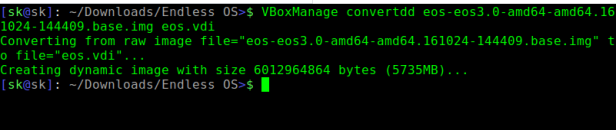
Once you convert it to .vdi file, import it to VirtualBox & start the VM.
Next, you have to complete the setup which consists of setting up Language, Keyboard Layout, accepting Terms of Use, Setting up your Location & Finally creating your user account.
At first launch, Endless OS will welcome you with a video walk-through that explains what it is exactly, what can anyone do with Endless OS, and how to get familiar with it and so on. If you want to learn the basics of Endless OS click “Yes, I would” or click “Skip tutorial”.
This is how Endless OS default desktop interface looks like.

Here are some of the screenshots of Endless OS
This slideshow requires JavaScript.
So give it a try and let me know your thoughts about this OS.
I hope you won’t be disappointed!